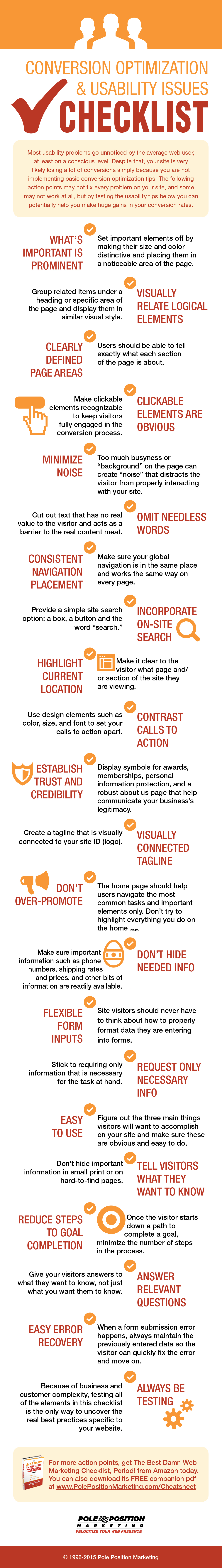Your website may look awesome, but it is positioned to convert visitors to customer? If not, what’s the point?
Usability and conversions go hand-in-hand. The more pleasant the user experience, the more likely you are to get that coveted conversion. But you have to go beyond the surface aesthetics.
Many of the things that make a website experience easier and just better are not always the most obvious. They are often things you would never think of. That’s why we’ve compiled the best usability and conversion practices into this handy, dandy infographic checklist.
If you find this checklist helpful, be sure to check out The Best Damn Web Marketing Checklist, Period! 2.0 which has 675+action points covering all of digital marketing.
Full Conversion Optimization & Usability Issues Checklist
- What’s Important Is Prominent. Make sure that the more important a piece of content or on-page element is, the more prominent it shows on the page. You can do this through some combination of being bigger, bolder, in a distinctive color, set off by more white space, or placed in a more noticeable area of the page. Don’t bury your important content, but let visitors see and interact with it as needed.
- Visually Relate Logical Elements. Things that are related logically should also be related visually as well. Show their similarity by grouping them together under a heading, displaying them in a similar visual style, or putting them all in a clearly defined area of the page.
- Clearly Defined Page Areas. Break up your pages into clearly defined areas. Users should be able to tell exactly what each section of the page is about. This allows them to quickly decide which areas of the page to focus on based on their interest, and which areas they can safely ignore.
- Clickable Elements Are Obvious. Make clickable elements recognizable. Visitors are always looking for the next thing to move on to, and by clearly marking clickable elements, you are presenting them with the opportunity to stay engaged with your content. Don’t squander the limited patience that each visitor brings to a new site, but keep them moving through your site by providing access to the information they need. This keeps them more fully engaged in the conversion process.
- Minimize Noise. Too much busyness or “background” on the page can create “noise” that distracts the visitor from properly interacting with your site. Busyness is when there are too many things all clamoring for the visitor’s attention. The background is small bits of visual noise that mentally wears the visitor down. Eliminating such noise gives the visitor a more “comfortable” environment in which to properly interact with your site.
- Omit Needless Words. There are two types of writing styles that you must be careful with: happy talk and instructions. Happy talk is text that has no real value to the visitor and acts as a barrier that stands in the way of the visitor getting to the real content meat. Cut out this useless happy talk so visitors can get to what is important. Instructions almost always go unread by the visitor as they move right on to the task they set out to do. Make any steps as self-explanatory as possible so no lengthy instructions are needed.
- Consistent Navigation Placement. Make sure your global navigation is in the same place and works the same way on every page. Don’t change your main navigation from page to page as this confuses visitors and forces them to have to “figure out” how to navigate with each change. Consistent navigation makes site navigation easy and seamless for the visitor.
- Incorporate On-Site Search. Give your users a way to search your site. When they reach a new site, a large percentage of visitors immediately look for a search box that allows them to find the content they need. Incorporate a simple site search option: a box, a button and the word “search.” Avoid fancy wording and instructions; keep it simple and effective.
- Highlight Current Location. Highlight the visitor’s current location on your site in your navigational bars with at least two visual elements. You can do things as simple as placing a pointer (or arrow) next to the navigation link that reflects the currently viewed page, change the text color, use bold text, reverse the button or change background colors. Use one or more of these options to make it clear to the visitor what page and/or section of the site they are viewing.
- Contrast Calls to Action. When visitors are engaging with your site, you want it to be obvious what action they should take next. Make sure the main call to action on each page contrasts with the other on-page visual elements. Use design elements such as color, size, and font to set your calls to action apart.
- Establish Trust and Credibility. Make sure you give your site visitors something that makes them confident in doing business with you. Display symbols for awards, memberships and personal information protection that help communicate your business’s legitimacy. Also, a robust about us page can give your visitors many additional security signals they need.
- Visually Connected Tagline. Create a tagline that is visually connected to your site ID (logo). This is a short phrase that sums up what you do and what makes your business great. Your tagline should communicate a clear difference between you and your competitors, while also providing at least one benefit of doing business with you.
- Don’t Over-Promote. Don’t try to highlight everything you do on the home page. Too many options or too much information on the home page can have a negative impact on visitors achieving the goals of your site. Your home page should help users navigate the most common tasks and important elements only.
- Don’t Hide Needed Info. Customers want stuff like phone numbers, shipping rates and prices, among other bits of information. Make sure important information such as this is readily available. It may cost you some money and additional time to make it all viewable, but the net gain received often over-compensates for whatever you thought it would cost you to make it happen.
- Flexible Form Inputs. Don’t punish your visitors for not doing things your way. Site visitors should never have to think about how to properly format data they are entering into forms. Make sure all input labels are clear and very little thought is required. Let them enter it their way and you can work out the rest.
- Request Only Necessary Info. Don’t ask for information you don’t really need. Visitors are already skeptical, and it is annoying when sites request information they know isn’t really essential. Stick to requiring only that information that is necessary for the task at hand.
- Easy to Use. What are the main things that your visitors want to do or should do on your site? Figure out the three main things they will want to accomplish and make sure these are the top priority actions available for them. Make them obvious and easy to do.
- Tell Visitors What They Want to Know. Don’t hide important information in small print or on hard-to-find pages. Be upfront, even if the information is considered “negative.” You’ll often gain trust points for candor and honesty by bringing this information to the forefront, rather than the visitor being surprised by it later.
- Reduce Steps to Goal Completion. Once the visitor starts down a path to complete a goal, minimize the number of steps in the process. For example, instead of giving your visitors a shipment tracking number that requires them to find the carrier website and then enter the tracking number, provide them with a link that takes them directly to their shipment tracking information. Visitors will appreciate even the smallest things you do to make engagement with your site easier.
- Answer Relevant Questions. Make sure your Frequently Asked Questions are really that. FAQ pages should not be full of questions you wish visitors would ask. Give your visitors answers to what they want to know, not just what you want them to know.
- Easy Error Recovery. Form submission errors are unavoidable. Forcing the visitor to refill all their data is not. When a form submission error happens, always maintain the previously entered data so the visitor can quickly fix the error and move on.
- Always Be Testing. Because of business and customer complexity, the only “best practices” that exist are the ones that have been discovered through knowing your business and understanding your specific audience. Testing all of the elements in this checklist is the only way
to uncover the real best practices for your website.