![]()
Bing Ads has rolled out a new system of tracking valuable actions that result from the ad campaigns run on their platform. It’s called Universal Event Tracking (UET). With one snippet of code placed across your entire website, UET tracks not only macro-conversions like sales or leads, but also does the following:
- Tracks micro-conversions like visit duration, bounce rate, pages per visit or meaningful events (events require a small additional script, see below).
- Tracks dynamic revenue numbers for sales with different values.
- Abandons cookies for identifying users in favor of user IDs. User IDs provide the ability to track users across devices as far back as 90 days. The downside is they can only do this when they “know devices belong to the same user” (BingAds’ words). Translation – it can only work for users logged into their Microsoft account.
- Allows for remarketing functionality rumored to be released to all advertisers in late 2015. Most sites use Google Analytics to create their remarketing audiences. But these audiences aren’t available to be used in BingAds. Therefore, Bing had to create a way for audiences to be created if they wanted to offer remarketing campaign capability. This is their solution. If you get this set up right away, users can start being tagged before remarketing capability even gets launched. When it does, it will put you ahead of the curve. To start, you’ll only be able to do search remarketing ads. This means you can target users who have been to your website previously and are doing subsequent searches within their search network.
And it does all of this with just that one code! As another blogger put it, it’s one tag to rule them all :). After it’s set up, you can add new goals without having to create or implement any new tags.
Migrating over to UET is mandatory as the old conversion tracking system (Campaign Analytics conversion tracking) will eventually be done away with.
How to set up
If you have a BingAds account or are going to set one up, here’s how to get the new tracking system working for you. Login to your BingAds account. First, we’re going to navigate to the place in the interface where you’ll create your first goal:
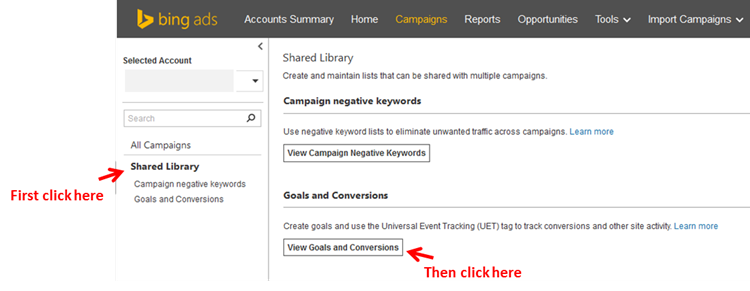
Click “Create Goal” and fill in the appropriate information to create your first goal and UET tag. For my account, I wanted to create an engagement goal for sessions with a duration longer than 3 minutes:
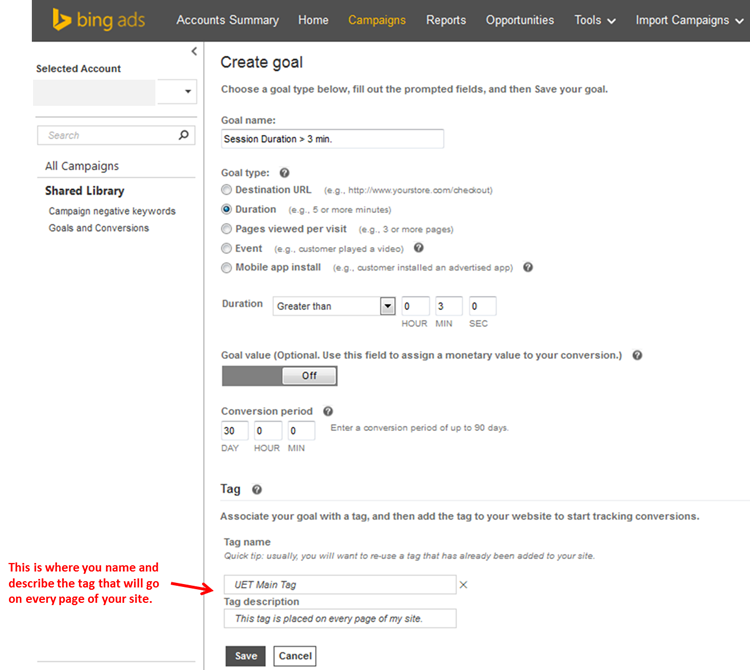
Once you hit “Save,” you’ll end up on the Goals and Conversions page. To get the UET tag placed on every page of your site, select the goal you created and click “View tag:”
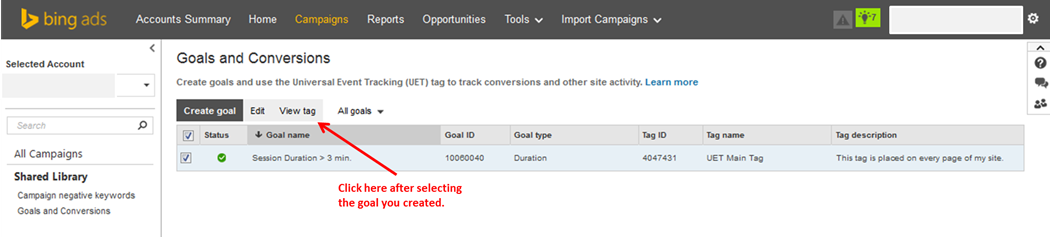
You can either copy the tag and paste it into every page of your site or email it to your webmaster to do it.
Special situations
If your goal isn’t a destination page with a consistent goal value, duration or pages per visit goal, you’ll need to do a bit more. There are two main applications where this would be the case:
- Tracking Events. For an event like a button click, you need to add an additional snippet of code to your site. This doesn’t go on all pages, though. It only goes in the code where the event is fired.
- E-commerce Revenue. For most e-commerce sites, each sale has a unique value. To make your goal value dynamic so that the exact value of each transaction is passed to BingAds, you have to script them into the destination or event goals.
You can find the instructions for implementing both of these here.
Using with tag managers
If you use a tag manager for your business, the BingAds blog provided a nice post on implementing UET with some popular tag management solutions.
Remember it uses last click attribution
Finally, when analyzing the data about actions that have occurred through your campaigns, you should remember one thing: UET (like Google Analytics) follows the last click attribution model for giving credit for conversions to specific keyword clicks for up to 90 days. Any previous click from your campaigns to the last click is counted as an assist. Therefore, when painting a picture of the value that different campaigns, devices, etc., drive for your business, make sure you report and analyze performance with a multi-channel attribution model. This will help ensure you give the correct credit to the correct sources.
