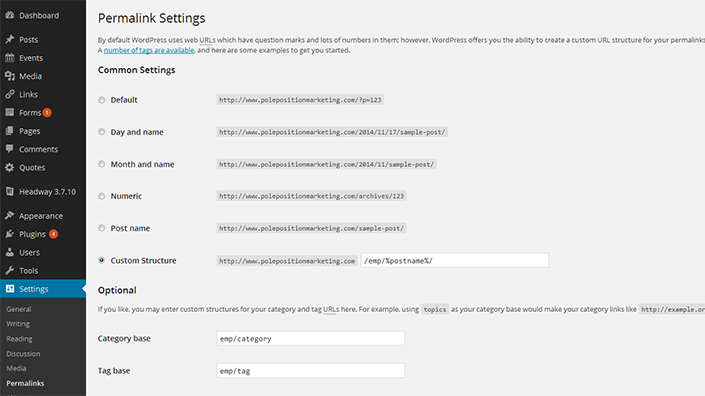
Did you know you can customize your URLs for each of your blog posts? No, I’m not just talking about adding “/blog” into your URL structure, but actually customizing the URL permalink.
In WordPress you can go into settings to set the default permalink structure. In the image above you can see that we set our permalink to “/emp/” followed by the post name. This is the start. But that post name itself is editable.
There is no reason for your URL to contain the entire post name in the URL:
yoursite.com/blog /category/an-example-of-a-very-long-blog-post-title-that-translates-into-a-very-long-url/
Instead, get control of your URLs and shorten them so they are more accessible to the reader:
yoursite.com/blog /category/long-url-shortened
While there isn’t a huge SEO advantage to this, when searchers see the URL in the search results, they’ll more easily be able to read it and assess the value of clicking into the page.
Most blogging platforms will allow you to either customize the URL permalink or add plugins that will give you this control. It’s a small issue but worth doing just to keep your site more user-friendly.
