
If you provide an in site search function for your visitors, you want to make sure it’s delivering the right results. A site search that’s ineffective can be worse than no site search at all!
But how do you know if your search is delivering great results? It’s not like you can get inside the searcher’s head. Or can you?
4 Steps to Improve Internal Site Search
Here are a couple of quick steps to get in their heads and deliver stellar search results:
- Find search terms. Find out how visitors use your internal site search by discovering the search terms they type into the search. You can find this information in Google Analytics by going to Behavior>Site Search>Search Terms:
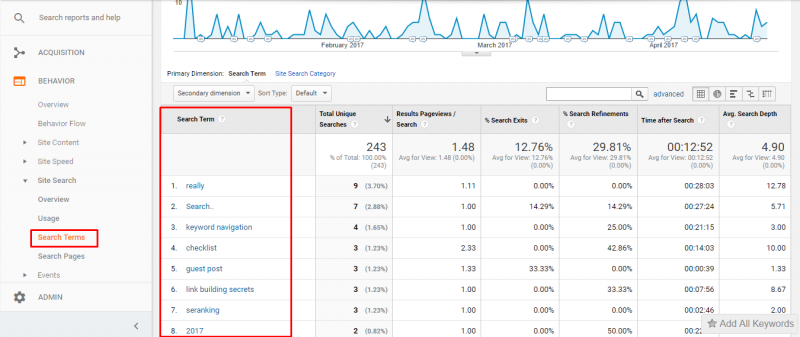
This tells you which keywords visitors are typing in and how frequently.
- Test. Start with the most searched queries and type them into your site search yourself. Take a look at the results provided. Do they match the search query? Do they give the visitor the best possible option(s)?
- Evaluate. Make notes of what you find. Which searches are working well? Which aren’t?
- Fix the problems. Go through your list and fix the searches that you found not to be working as well as they should.
The final step may not be so easy depending on what system you’re using to handle the search. Sometimes you’ll need to take a manual action indicating keywords for pages that should be coming up that aren’t. Or maybe there’s a problem with the installation. Get a developer involved if necessary.
The last thing you want to to is to frustrate visitors by serving them wrong pages, or giving them the impression you don’t provide what they are looking for–especially when you do! So take the time to make sure your internal site search is working well…or remove it all together.
