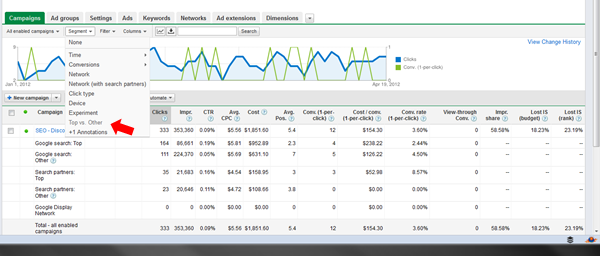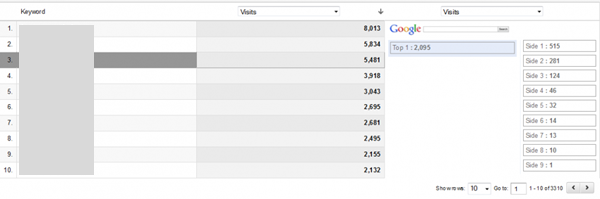We’re taking a look at how the “average position” metric lies to you (or more accurately, is misunderstood by you). In part one, we studied the reasons behind this and why distributions in Google Webmaster Tools is your sweet release for truly understanding your organic search position listings.
Let me wrap this up by showing you how to examine distributions in your AdWords account, as well. This is really important because, if you believe campaign/ad group/keyword/ad performance equals “My click-through rate/conversion rate/cost per conversion is at an average position of 3,” you’re not getting the real story. Plus, an average number is not actionable. But, if you segment positioning into distributions, you can now see performance differences in different positions on the page, draw some conclusions and take some action.
With your PPC ads, there are two places that provide you with this distribution data. First, in the AdWords interface, you can segment by Top vs. Other ad positioning…
This allows you to see how all of your metrics distribute across top-of-the-page positions (those that show above organic search results) and other positions (to the right or below organic results). Why is this important? A couple reasons…
- The average position metric you see is not segmented. So, if you have an average position of 1, that doesn’t mean you showed in the first spot at the top of the search results above organic listings. It means you won the first spot in the auction every time. The difference? You could have been the first ad listed on the right side of search results because no ads earned a top listing. That’s right, the average position is the auction position and doesn’t tell you anything about actual position on the page. For that, you have to use the segmentation feature. But, even then, it only shows you top vs. side and not a breakdown, position by position.
- It’s all about the money. Of course, top positions cost relatively more than others. While they get the majority of the clicks, this doesn’t necessarily mean it’s the best place for you to be. If you look at the screenshot above closely, you can see that the campaign shown has more conversions in less clicks and for less cost in side positions than in top positions in Google results. That’s good to know, right? So far, lower positions are better for this advertiser.
One other place to see an even more detailed look at position distribution is in your analytics tool. For example, in the advertising section of Google Analytics, there’s a Keyword Positions report that looks like this…
When you click on each keyword in the list (I have #3 highlighted), you see where your ads have shown in terms of position on the page. But, every good Web marketer knows that you can’t look at lonely metrics. There must be context! See the drop downs at the top of the columns? You can change metrics to give context to performance. You might get most of your visits at the top, but how is bounce rate or conversion rate or per-visit value! Now we’re learning something. Now we can place our ads where they’ll make the most money. Brilliant!
While average position can certainly be used for general comparisons on the surface levels, it’s no good for actionable insights. But, now you know and can manage your campaign better.