
Traffic to posts does not always equal conversions, or even subscriptions. Sure, high traffic can indicate a large amount of interest in the given area, or that you’ve stumbled upon a winning headline for a high traffic keyword. But traffic means almost nothing if you’re not getting value from it.
For example, we have three main aims with the Process Street blog: 1. Produce high-quality content which provides great value to our audience; 2. Grow our email subscriber list to make sure we reach as many people as possible; and 3. To get as many of our audience using our app as possible. Come the start of the year, however, our most popular posts were either achieving only one of those goals or a couple half-heartedly.
To solve this, we went on a campaign to turn our 10 most popular posts into list building machines. With a little analysis, careful planning, and elbow grease, we’ve managed to grow our blog email subscribers by 235% since the beginning of the year. It all comes back to creating value for your site visitors. Here’s exactly how we did it.
Volume Analysis
It may sound obvious, but in order to boost subscriptions from your 10 most popular posts, you first need to know which of your posts are the most popular. Not only that, but if you want to maximize the value that you’re getting from the new subscriptions, you also need to consider how typical those posts are to your regular content.
Thankfullyfor us, the first half of this analysis was easy. All it took was a trip to Google Analytics. Essentially, we searched for the volume of our posts with GA, but put on a filter to remove any “new post” popularity buzzes. That way we were able to see a more realistic view of what the post’s traffic was on a regular basis.
By going to Behavior -> All pages, and adding a secondary dimension of ‘Source’, you can see then the traffic broken down by source. To find the organic traffic instead of traffic generated by promoting it on reddit, to our list, or just by users clicking around the app (they’re both on the same server), look for ‘google’ in the source column.
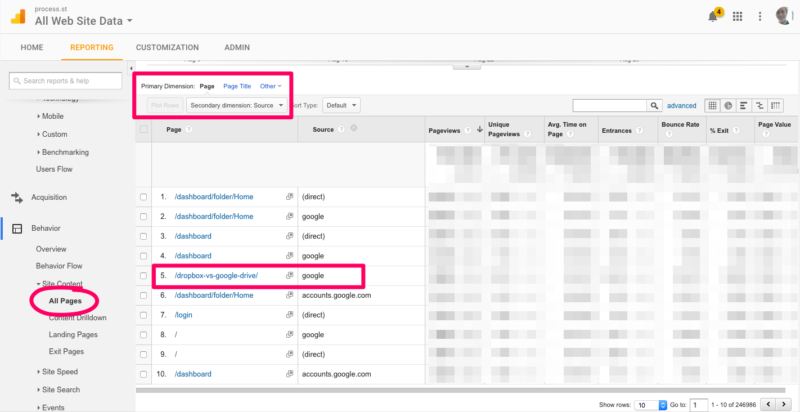
Clicking through the pages until you find 10 posts marked google should take about 2 minutes.
Updating Old Content
Once we knew which posts we needed to target, we started the upgrade process by checking the quality of the content. After all, just because a post gets a lot of hits doesn’t mean that the quality is high enough to keep your audience’s interest for long enough to convert them.
As such, we went through each of those popular posts with a fine tooth comb, fixing and/or updating everything that wasn’t up to scratch. For example, the style of our blog (and especially our header images) has changed a number of times over the last year or so. Seeing as some of our popular posts were rather old, the style of some of those posts desperately needed to be updated to our modern look.
After one or two spelling and grammar updates (hey, we’re only human), we focused on getting the biggest boost in value as quickly as possible. Hence, we checked the following:
- Links — Updating broken and outdated links, creating internal links to new content.
- Images — Updating broken or outdated visuals, including old-style header images.
- Text — Expanding and tweaking written content that had been made obsolete by new research.
All of these updates (aside from those requiring new research) took next to no time to carry out, and the resulting posts were fresh even to those who has seen them before. The added value in the up-to-date content meant that viewers were more likely to stick around and read the whole post or even subscribe to the blog.
Use Free Evergreen Content Upgrades
The final, and probably most significant, tactic we used to give our email list a huge boost was to go back to our most popular posts and include content upgrades where relevant. These upgrades were content such as whitepapers, ebooks, and tools that provide added value. Remember, a content upgrade which isn’t relevant is detrimental to your goal. Your audience will be turned off by what they see as useless content.
Although we currently have a couple of upgrades we can choose from, we started off with a free business process automation guide. This was not only highly relevant to our product but provided a lot of value to our general audience. It served as the bridge between our blog and the app, if you will.
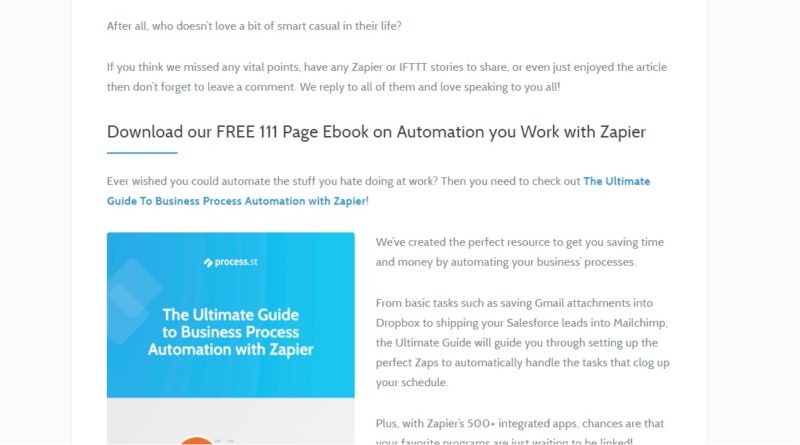
For example, if the post contained a section about integrating apps, automating a process, or just contained a task which could be better achieved by automating it, we put in a quick description of the guide, why it was useful, and a link to the landing page.
The guide itself was (and still is) completely free, but requires you to sign up to the email list in order to download. Basically, if a reader inputs their email address, they’re subscribed to any future blog posts and updates relevant to the offering. So we’ll send them customer success-related blog posts in the future if they came in from our Guide to Customer Success.
There you have it; the three easy steps that turned our 10 most popular blog posts into list building machines. I’d love to hear your own thoughts on how to best utilize your popular posts in the comments..
