 You’ve probably heard of the term “negative SEO” used in the online marketing world. But what is it and how does it affect you? How do you know when it hits you? What do you do to avoid someone from attacking you with negative SEO? I’ve put together this article to answer all of your burning questions about negative SEO so that you can properly prevent it.
You’ve probably heard of the term “negative SEO” used in the online marketing world. But what is it and how does it affect you? How do you know when it hits you? What do you do to avoid someone from attacking you with negative SEO? I’ve put together this article to answer all of your burning questions about negative SEO so that you can properly prevent it.
Negative SEO: What Is It Really?
Negative SEO is when someone, usually a competitor, makes an active attempt to lower the search engine rankings of your website. This can be done in a number of ways, but the most common method is using link-based techniques. Many sites aren’t too cautious about this problem because they think that it doesn’t really work. [inlinetweet prefix=”” tweeter=”” suffix=””]Don’t be fooled. Negative SEO is a serious issue you need to learn more about and actively protect yourself from.[/inlinetweet]
What Does Google Say?
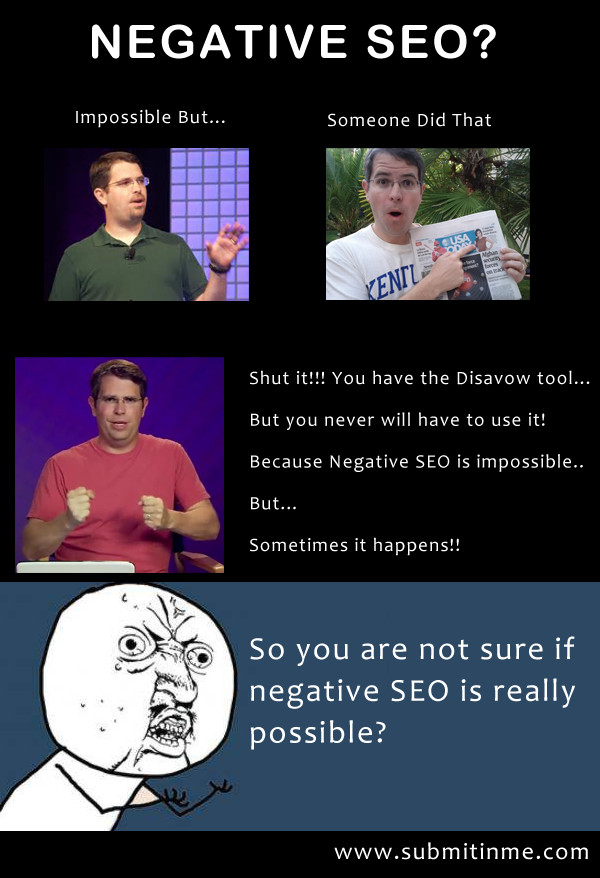
Image Source: Submitinme
According to John Mueller, Google makes a huge effort to prevent negative search engine optimization from affecting websites. The team has been working to develop their algorithm in in a way that recognizes these SEO attacks ahead of time. When issues occur, Google tries to look into it and determine whether or not the bad links are artificially created by a competitor.
Mueller also states that Google tries to ensure that third party link-building problems don’t play a role in search rankings. At the same time, there may be isolated cases in which sites get massive spam attacks from unnatural links despite link removal and disavowal. He also reports that there’s an ongoing effort to update their algorithm further and minimize negative search engine optimization.
What Could Be Negative SEO?
So, how do you know if your site is getting negative search engine optimization? Let’s look at some of the biggest red flags and warning signs you should watch out for:
- A significant amount of links from blogs that don’t make sense
- Links coming from irrelevant sites
- Links presented on sites with thin, scrap or duplicated content
- Links from foreign forums with excessive use of exact match anchor text
- Links from low-quality directory sites or mirror IP sites
- A sudden influx of links from gambling sites, porn sites and payday loan sites
- Many links from top-level domains ending with .cz, .ru, .com.br, .biz, .com.ar, .info, .cn, .ro, .bg, and .pl. Remember that not all of these links are unnatural, but watch out for a dramatic increase in links from these sites.
- A significant number of keyword-anchored links from various sources
What Wouldn’t Be Negative SEO?
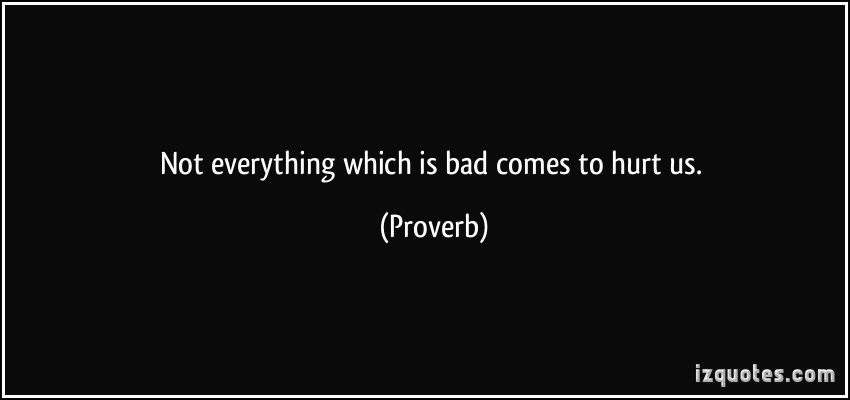
Image source: izquotes
When you notice some odd links in your backlink profile, you might automatically assume that you’re getting negative search engine optimization. While this could be the case, there might be another explanation as to where the links are coming from.
- Odd links aren’t necessarily bad links because some websites link out to almost every other site. For instance, sites like mrwhatis.net, askives.com, m.biz, etc. follow this practice.
- Not all sitewide links are bad because you could be getting a large number of links from well-known websites. If you’re getting an influx of links from other sites through keywords, Google’s algorithm can tell that you’re not building links to your site.
- If you’ve bought link-building packages in the past, chances are that those links will still keep replicating even after you’ve cleaned them up.
- A friend or well-meaning employee could be building you links without realizing the negative effect.
- If you’ve hired an SEO team that’s decided to outsource the job to a different company fond of building links, you could be getting numerous bad links.
- Your site might be hacked. If this is the case, get a SEO expert to clean up those links and close the gateway from which your website got invaded.
Tools for Monitoring Negative SEO
Luckily, there are a number of different tools that can effectively help you monitor negative SEO. These will watch out for signs of trouble and warn you about the necessary steps to protect yourself. Let’s take a look at some of them:
- Google Webmaster Tools – One of the most popular, must-have tools for any website owner is Google Webmaster. This tool lets you sign up for email alerts to notify you when any malware signs show up on your website. It’ll also alert you of any suspicious activity and manual link penalties. When you’re attacked, these manual link penalties are the result.
- CognitiveSEO – With the help of CognitiveSEO, you can easily identify bad links on your site’s backlink profile. After this, you can take the required steps to remove or disavow the links to save your ranking.
- Google Alerts – Even if your site isn’t suffering from attacks, it’s still a good idea to monitor your online reputation to some extent. I advise using Google Alerts to get an update on any mentions your brand is getting on the World Wide Web.
- Monitor Backlinks – By using this tool, you can keep track of any new backlinks your website is getting. Monitor Backlinks also gives you reports on any changes in the status of backlinks so that you can react accordingly.
- Authority Labs – Negative search engine optimization has a harmful impact on visibility, so use Authority Labs to check the changes in your keyword rankings. Then, you can investigate the reason behind decreased rankings and take care of any issues at an early stage.
What to Do When You’re Hit
You should remain cautious in monitoring on your link profile and keeping it clean, but if you get hit by manual action, there are many ways you can get the rid of it. Sometimes you can also discover that someone is sending bad links to your website if you audit your GWT or link audit tool regularly. The following are a few easy steps to remedy the dilemma:
- Approach Webmasters – The best move you can make is to directly approach the sites sending bad links to you. Simply ask them politely to take those links down. It’s smart to keep a record of every contact attempt you’ve made in a spreadsheet.
- Disavow Bad Links – The Google Disavow Tool allows you to disavow rotten links from your profile when you’re unable to remove them. This step notifies Google as to which links they should not consider when evaluating your ranking.
- Uncover the Reason – If the bad links keep popping up, you should check with the site and find out the reason these links were created. When there’s suspicious activity going on, you can report this to Google and put an end to it.
Impressive Case Study on Linkless Negative SEO
One case study has found that not all issues actually involve backlinks. In some instances, it could be done through heavy crawling, which results in a server overload. The site’s competitors used different IPs to slow down the client’s servers, thus resulting in site performance issues.
In another case, negative SEO was done through fake terrible user experiences. The website suffered click-through attacks on brand-related terms and main keywords. It seemed as if a CTR bot was being used to search their terms before clicking on results from other sites. This caused a de-ranking of the site in Google.
Case Study Proving the Effect of Negative SEO
The effects of negative search engine optimization can be clearly seen in a number of actual sites. For instance, a WordPress podcast site called wpbacon.com was finding numerous bad links from adult sites like porn movie (20%) and pornmovie-wpbacon.com (12%). In just under 10 days, the site fell over 50 spots for most of its main keywords.
Conclusion
Overall, Google tries its best to combat negative search engine optimization. Yet, there are people who continually find loopholes in the algorithm. These people set out to de-rank their competitors’ websites and improve the ranking of their own sites through natural SEO. If you’re ever worried you might suffer a negative SEO attack, follow the steps mentioned earlier to identify and tackle the issue.
 About the guest blogger: Shane Barker is a digital marketing consultant, named the #1 social media consultant in the nation by PROskore Power Rankings. He has expertise in business development, online marketing and is an SEO specialist who has consulted with Fortune 500 companies, government agencies, and a number of A-list celebrities.
About the guest blogger: Shane Barker is a digital marketing consultant, named the #1 social media consultant in the nation by PROskore Power Rankings. He has expertise in business development, online marketing and is an SEO specialist who has consulted with Fortune 500 companies, government agencies, and a number of A-list celebrities.
Social Media Profiles
Twitter: https://twitter.com/shane_barker
Facebook: https://www.facebook.com/shane.barker.14
Google+: https://plus.google.com/+ShaneBarker1
Instagram: https://instagram.com/shanebarker
Linkedin: https://www.linkedin.com/in/shanebarker




