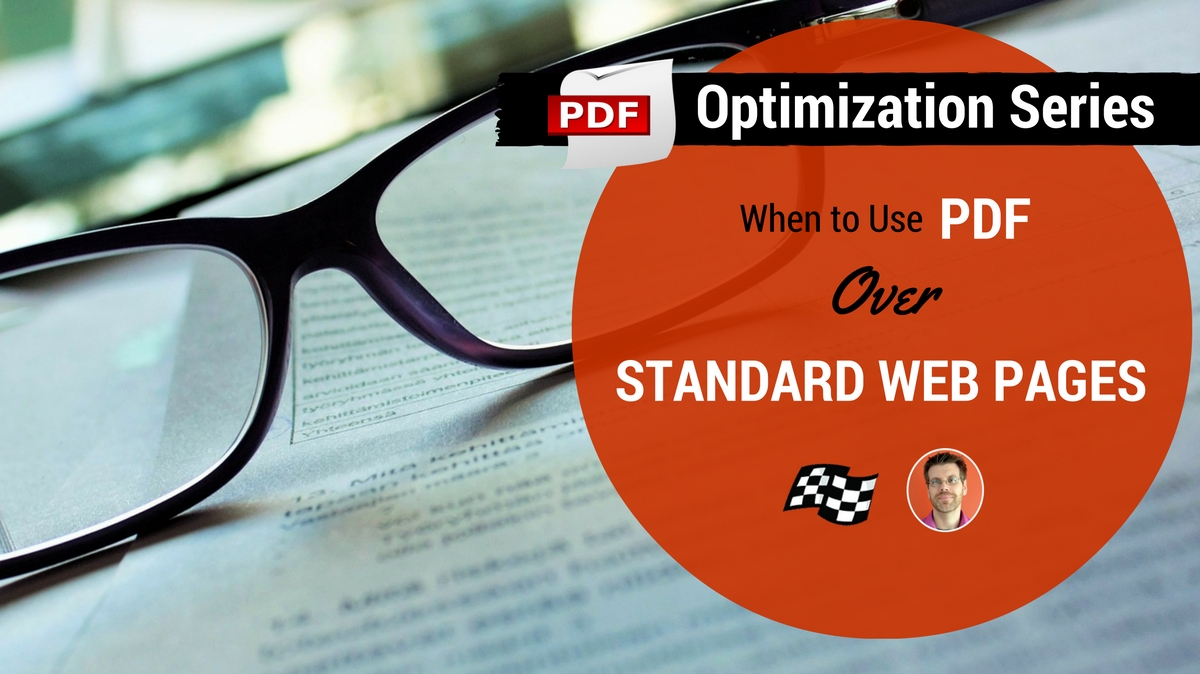
As SEOs, we’re used to typically working with and optimizing traditional web pages. But web pages are not necessarily the right format for all web-based content. While they work for most situations, if you’re presenting content that must be formatted or displayed in a very particular way, a web page won’t allow for the type of control you need.
Web pages are designed to fit the device being used. Whether it’s the actual device, or the screen size or shape, these variations will impact how the content looks to the visitor. Different visitors will see the same content, but the formatting and display of that content will vary.
Enter PDFs. PDF stands for portable document format. For the web, they’re perfect for providing content for your visitors, while at the same time controlling the formatting—regardless of whether it’s viewed online or in printed form.
So the next time you add any of the following types of content to your website, consider a PDF rather than a standard web page that may—or may not—get your message across to the site visitor.
Ebooks
There is no limit to the amount of content you can have on a single web page, and while it’s entirely possible to put an entire, full-length book on one or a series of web pages, it’s not always the best thing for visitors. For one, many visitors don’t want to read long-form content on the web—especially if they won’t be able to get to it in a single sitting.
This makes PDFs great for publishing ebooks. It allows your content to be consolidated in a single document and ready to be downloaded and even printed for for later consumption. Web pages can be printed as well, but they often print in a less-than-user-friendly format, or contain content that is meant for web, rather than offline, reading.
The additional benefit of using PDFs for ebooks is the ability to control headers and footers, as well as image display and layout. In all, it’s a much more polished look for a document that’s more likely than not to be read offline.
Specification Documents
Specification docs are often very format heavy, relying on images and illustrations to be placed in just the right way. This makes the PDF format valuable. However, not all specification docs need to be PDFs. Only go that route if you know they are likely to be printed, and if the formatting needs to be strictly controlled with the message. Otherwise, a standard web page will do.
White Papers
Similar to ebooks, white papers are often long-form content that can often be presented better visually when contained in a PDF rather than a web page. As these are typically research documents, readers will often want the flexibility to flip back and forth between pages. This can be done easily using PDFs and bookmarks, even when viewed online. It’s not so easy to do with web pages.
Any Offline Content
Any content that is better read offline rather than online can be made into a PDF. In fact, it can be beneficial to your visitors to take information-heavy pages or blog posts and provide an optional PDF download. Web page content is much more convenient for standard web browsing or viewing, but providing an additional download option of that content can be a nice little “extra” for your visitors. Especially those who prefer printer paper over the computer screen.
Final Tip: If you do end up creating a PDF for existing web content, be aware of the potential for duplicate content. Make sure these duplicate PDFs are not indexable by search engines.
This is the first in a series of posts on PDF optimization. Be sure to come back or subscribe to our blog to get the rest of the next step of the PDF optimization process.
Next Post: How to Know if Your Downloadable PDFs are Optimized
