
I’m not a huge fan of the canonical tag. While it has its merits, I consider it to be little more than a band-aid solution for serious website problems. But I also know that it is wise to use it as a backup solution in case something goes wrong.
What is a canonical tag?
The canonical tag is a simple line of code that tells the search engines which URL they should index, regardless of the actual URL they are on. It is designed for sites that have these duplicate content/multiple URL issues. Here is what a full canonical tag looks like:
- <link rel=”canonical” href=”http://www.site.com/everything-else-goes-here”>
The search engines use the canonical tag as a signal, but not a directive. Which means they will ignore it if they see fit. This is why I don’t consider it a pure fix. You can tell the search engines your preference, but you can’t force them to adhere to it. That leaves your site vulnerable to duplicate content issues.
Which means the best solution is to fix these problems the proper way. Your site shouldn’t need a canonical tag to give the search engines directions. It should speak for itself.
Why You need a Canonical Tag
Yet, even if you are implementing your permanent fixes, there is always a chance of something going wrong. All it takes is something in the back end of your site to stop functioning and WHAM! you have duplicate content issues.
Think of a canonical tag as the dummy spare tire you keep in the trunk. You only use that tire when you have to, but you wouldn’t want to keep it on the car otherwise.

Well, that’s your canonical tag. You need it there, just in case. But you’re still better off fixing the site issues to begin with.
Checklists for Using Canonical Tags
- Decide which URL you want search engines to index (your canonical url).
- Ensure there is only one URL for each page and that it is the canonical url.
- Indicate the canonical url in the code of each page.
- If you are unable to get rid of other pages with different urls, make sure the canonical url is indicated in the codes for those pages, too.

 The canonical tag is a simple line of code that tells the search engines which URL they should index, regardless of the actual URL they are on.
The canonical tag is a simple line of code that tells the search engines which URL they should index, regardless of the actual URL they are on.